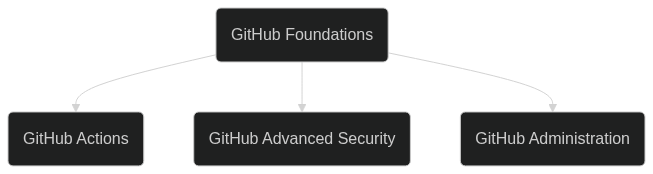I’ve been using GitHub for a number of years now. But GitHub recently launched its certification program and I became curious. Is it worth my time to obtain some of these certifications? That curiosity lead me to research the 4 available exams. I wanted to see which ones made the most sense for me. After all, preparing for an exam takes commitment and time, even if you think you know the subject. Stick around and we’ll show you how to determine which GitHub certification to take.
The full list of exams include:
- GitHub Foundations
- GitHub Actions
- GitHub Advanced Security
- GitHub Administration
Which GitHub Certification is for You?
Deciding which exam to take is one of the most difficult steps in the research process. That said, you need to spend a good amount of time looking through the options.
For me, this involved starting at the official certification page found here. This landing page contains high-level information about each exam with a link to start preparing for whichever exam interests you. My recommendation is to hold off on clicking those links. The most valuable information is found in the study guides.
You can find the study guides at the bottom of the page. When doing my own research, I looked closely at each one. They all contain a breakdown of what will be on the test so you can use that to evaluate your knowledge of each domain.
The Value of Each Certification
Perceived value is an important part of any certification. Will my effort to get this certification impress a potential employer? Will it give me an edge? The answers to these question are subjective to each company. But there are factors that can influence the perceived value of any certification.
The issuing organization is probably one of the most important factors. Many businesses use Microsoft’s products. And it’s fair to say that a certification backed by Microsoft carries some weight in the job market.
Another important factor is what the exam covers and how complex those topics are. Microsoft has made this very clear with their study guides. Each exam guide details exactly what candidates are being tested on. Think about a situation where you’ve passed one of the GitHub exams and you’re going through a job interview or performance review. In those situations, it’s easy to point to exactly what validated skills you have.
The following is an overview of the competitive edge you have from each GitHub certification:
- GitHub Foundations – Validates the holders ability to contribute to and collaborate in a shared repository.
- GitHub Actions – Validates the holders ability to create CI/CD workflows.
- GitHub Advanced Security – Validates the holders ability to keep a repository’s code free from security threats.
- GitHub Administration – Validates the holders ability to manage complex organizations and enterprise accounts.
Certification Paths
GitHub doesn’t market their certifications this way, but there is somewhat of a certification path. This path starts with GitHub Foundations. GitHub Foundations covers all of the essential things you need to know as a contributor and collaborator on a project. It also introduces you to concepts found in the other three exams.
Glancing through the study guide, you’ll notice that about 25% of the GitHub Foundations certification broadly covers topics found in the other three certifications. So while it stands as its own valuable certification, you might consider specializing your knowledge further by passing a second exam.
Exam Costs
When the exams were first announced, it was said that all certifications would cost about $200 USD. I think Microsoft got an underwhelming response to that price tag. And so they lowered the cost to $99 a couple of months later. When I purchased my GitHub Foundations exam, I received another $50 off because of a promotion they were doing.
Now price drops can illicit a variety of responses from people including a perceived sense of lower quality. That said, I don’t think that is what is going on here. The reality is that these certifications are very new products and Microsoft is just trying to find the right price point. It wouldn’t surprise me one bit if the standard cost of the exam settles around $85.
Preparing for the GitHub Foundations Exam
Preparing for the GitHub Foundations exam was a wake up call for me. I’ve used GitHub for years, but I was shocked by how many features I didn’t even know about. Regardless of if I even passed the exam, there was an immediate benefit to how I utilized GitHub. That said, let’s walk through some of the things I did to prepare.
Read the Study Guide
First thing is to leverage the Study Guide. I’ve already mentioned how valuable the study guides are and so it makes sense that it’s where you should start. The GitHub foundations guide gives a detailed breakout of what types of questions will be on the test. As discussed above, you can use this as a way to identify strengths and gaps in your learning.
Using a digital or printed copy of the guide, put a checkmark on the topics you know really well. And put a circle or an X on the topics you aren’t comfortable with. Do this exercise periodically as you learn and prepare for the exam. As the test date gets closer you should have more and more checkmarks.
Take the Free Microsoft Learn Path
Microsoft has a free learning path that closely follows the Study Guide. If you did the recommended evaluation exercise above you can target your learning by reading through the modules where you need the most work. The downside to the Microsoft learning path is that it doesn’t come with any video instruction.
Read the Documentation
One thing I really appreciated about preparing for the GitHub Foundations exam was that it forced me to read GitHub’s documentation. Doing that lead to a much better understanding of how GitHub works.
Take Practice Exams
Another way to gauge your progress is to take practice exams. There are lots of resources out there for this that are both paid and free. One of the best free resources is https://ghcertified.com/. Here you’ll find practice tests for each exam with over 100 questions. You can specify how many question you want to practice with and it will randomly pull from the pool of questions. These questions are very realistic to the actual exam which makes this one of the best ways to prepare.
My recommendation is to do these practice tests in small chunks. The questions are randomly selected so even if you do a small number of questions you should still get a good variety. Depending on how much time you have, do 10, 20, or 30 questions at a time. You need to get at least 70% of the graded questions on the exam correct so if you are doing that consistently on the practice test you should do fine on the exam. Although I’d recommend getting at least 80-90% of the questions correct before scheduling the exam.
Practice Concepts As You Learn Them
Learning gets solidified when you put it to practice. Once you’ve learned about what GitHub Actions is, don’t stop there! Go into a test repository and create one, run it a few times and see how it actually works. I’m of the opinion that it will be so much harder for you to pass the GitHub Foundation exam if you approach it with a textbook attitude. Get into GitHub and play around with its features as you learn them!
Conclusion
When preparing for the exam, pick methods that work for you. Everyone is different and learns in different ways. My approach was multi-faceted. It incorporated different methods and that is ultimately what lead me to passing the GitHub Foundations exam on the first go. To read about my preparation, check out How to Prepare for the GitHub Foundations Exam.
Not everyone passes it on the first try and that’s okay too. Don’t get discouraged if it doesn’t go well the first time. Look at as another opportunity to keep learning. As I mentioned before, there is immediate personal value to be gained when you learn more about GitHub.
With that, I wish you the best of luck! I’d love to hear how you do on your exam. Feel free to post on LinkedIn and tag me using @Jayden Rasband.